YouTube Channel Scrapper
In the previous articles I showed you how to scrape data from Facebook.
Today, we will move together to YouTube,
and I'll explain you how to get the different information about a YouTube given
channel.
I provide you the python code which allows
you to gather these data. You should know that it works with python 3.6 not
python 2.7.
The data will be stored in a CSV file.
First of all, you should connect to https://console.cloud.google.com in order to create a project. And follow
these steps:
1. clic on 'select a project'
2. Create a new project
3. I named it 'Test'
4. now clik on open.
5. clic on API and services, than select Dashboard
6. clic on 'activate API & Services'
7. now, choose YOUTUBE Data API v3
8. And Activate it
9. After that, clic on create Keys and get it.
Now copy the API key, in order to paste it
in the python code.
Then, you should install this library:
socialreaper
Using: pip install socialreaper
This library can be used to scrape data
from different social networks. In our case we will use it for YouTube.
Now, I invite you to check the code in:
Good Luck :)
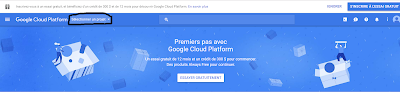












Comments
Post a Comment
Put your comments here, please.
Share with us you vision...